##调用系统相机
调用系统相机一般的功能是可以满足的,如果没有特殊的要求要求,可以直接用系统相机。
代码如下:
调用照相机
if ([UIImagePickerController isSourceTypeAvailable:UIImagePickerControllerSourceTypeCamera]) {
UIImagePickerController * picker = [[UIImagePickerController alloc]init];
picker.delegate = self;
block(picker);
//摄像头
picker.sourceType = UIImagePickerControllerSourceTypeCamera;
[self presentViewController:picker animated:YES completion:^{
}];
}else{
UIAlertView *alert = [[UIAlertView alloc] initWithTitle:@"Error" message:@"你没有摄像头" delegate:nil cancelButtonTitle:@"Drat!" otherButtonTitles:nil];
[alert show];
}
获取图片或者取消图片实现代理
- (void)imagePickerController:(UIImagePickerController *)picker didFinishPickingMediaWithInfo:(NSDictionary *)info
{
UIImage * image = [info objectForKey:UIImagePickerControllerOriginalImage];
if ([self respondsToSelector:@selector(getCameraImage:)]) {
[self getCameraImage:image];
}
[self dismissViewControllerAnimated:YES completion:^{
}];
}
- (void)imagePickerControllerDidCancel:(UIImagePickerController *)picker
{
[self dismissViewControllerAnimated:YES completion:^{
}];
}
以上代码只是简单的调用下系统相机。并没有对相机进行相关设置。
配置前

注意将系统相机配置成中文 ,在工程文件plist 中添加下面一项即可。
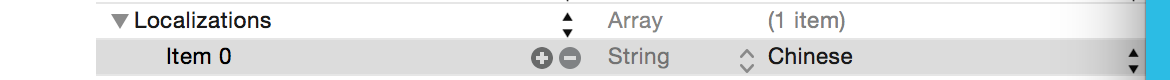
配置后

##自定义相机
我个人偏向用自定义相机,个人理由只有一条,可以高度定制。(虽然有点麻烦)
暂时更新到这里(哈哈。没有上下文了。)我发现学习相机还是先系统学习学习avfoudation.framework 比较靠谱些。学完av 再回来学喽
#####参考连接
